
|
|
||||||||||||||||||||
|
|
 |
|
||||||||||||||||||
|
|
||||||||||||||||||||
|
|
|
|
|
|
|
|
|
|
||||||||||||
|
|
|
|
|
|
|
|
|
|||||||||||||
|
|
||||||||||||||||||||
|
#1
|
|||
|
|||
|
Photo Resizing
I need some help with resizing.
I want to resize some pictures for my CD case, but I have to have them certain sizes and when I have the width right, the height is off. Can anyone help me with this?? |
|
#2
|
||||
|
||||
|
if you mean pixel wise just download paint.net
__________________
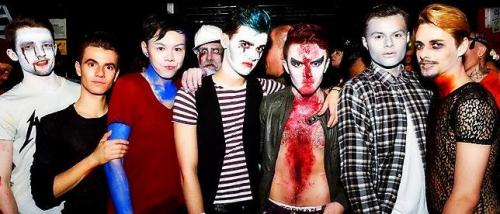 The Ferrets like it... |
|
#3
|
|||
|
|||
|
I tried. I need it to be 720x720. But it's like 720x680.
|
|
#4
|
||||
|
||||
|
just use windows paint.
|
|
#5
|
|||
|
|||
|
It makes a big blank area around it though.
|
|
#6
|
|||
|
|||
|
Figured out a way to do it using two programs.
Thanks MM. |
 |
|
|