
|
|
||||||||||||||||||||
|
|
 |
|
||||||||||||||||||
|
|
||||||||||||||||||||
|
|
|
|
|
|
|
|
|
|
||||||||||||
|
|
|
|
|
|
|
|
|
|||||||||||||
|
|
||||||||||||||||||||
|
#1
|
||||
|
||||
|
Need Help with Ipod/Itunes!
So I've got a few thousand songs stored on my computer in Itunes. These files are also backed up on my Ipod (fairly old - 4th generation).
I recently bought a new laptop, and I'm trying to get my music copied over. As far as I'm aware, Apple does not allow you to sync this way, therefore I need to extract the files from my Ipod and store them on the harddrive of my new computer. There are lots of programs available to do this...but I'm not having any luck. I tried a program called Ipod Copy, which was great - until I realized the trial version only lets you copy 100 files. Waste of time. I'm now fucking with one called Ipod Agent. It's free, which is nice...but for some ungodly reason it can't read my files. It detects the Ipod is connected, but it says there are no files on it - I disconnected to double check, and it still has my whole 2000+ songs. Does anyone have a suggestion from here? I'm lost. Can someone either point me toward a better program to do this, or figure out why Ipod Agent can't read my files? Either way, I'd REALLY appreciate it!
__________________
"There is always some madness in love. But there is also always some reason in madness." - Friedrich Nietzsche Last edited by The_Return; 08-24-2009 at 07:15 PM. Reason: Mad Typos |
|
#2
|
||||
|
||||
|
I've never had an iPod and only use iTunes for a few podcasts that only run using the program and I am not exactly versed in all things Apple.
but can't you just put your songs on a flash drive or transfer using usb?
__________________

|
|
#3
|
||||
|
||||
|
Quote:
You're probably right though.
__________________
"There is always some madness in love. But there is also always some reason in madness." - Friedrich Nietzsche |
|
#4
|
||||
|
||||
|
It can never hurt to have like... a 1gig flash drive. Especially when you are a student. I have a 1 gig, 2 gig, and 2 250 mb flash drives. They really come in handy when trading dowloaded movie or music with friends, getting work off of the school's lab/library computers and onto my laptop and vice versa. I suggest you grab one, they come pretty cheap from Wal-Mart or The Source.
__________________

|
|
#5
|
||||
|
||||
|
Can't you just connect both your Macs to your router, and copy over from one to the other on your local network?
Also, I can't remember the details, but when you start up a new Mac, doesn't it ask you if you want to copy your data from another Mac, and you can connect them directly and transfer files that way? Not sure exactly though, it's been a while since I have booted a new Mac. |
|
#6
|
||||
|
||||
|
A long winded but functional way to do it would be what MM (hahaha, guess which one :p) said.
Use a flash drive to move them on and off. Like a Bus.
__________________
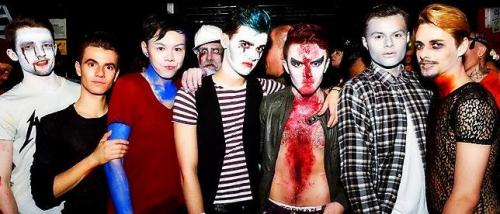 The Ferrets like it... |
|
#7
|
||||
|
||||
|
Quote:
So, pretty much the verdict is I need a flash drive? Guess I'll have to pick one up after work...still open for suggestions if anyone knows an easier way though.
__________________
"There is always some madness in love. But there is also always some reason in madness." - Friedrich Nietzsche |
|
#8
|
||||
|
||||
|
I'd go with the flash drive....you can get a 2 gig for about $10 and it will always come in handy.
|
|
#9
|
||||
|
||||
|
Alternatively, you could splash out on an external harddrive and use it to move EVERYTHING over at once. Photos, music, videos, Office Files. I got one which I just put all my shit onto to save room on my internal one for games and stuff. Also good in case of a fire.
__________________
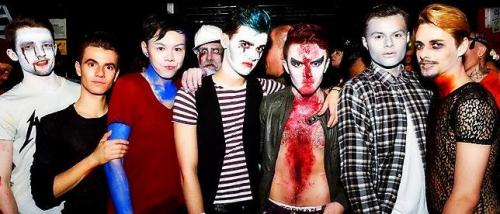 The Ferrets like it... |
|
#10
|
||||
|
||||
|
thats really weird. i transferred my itunes/ipod from one computer to another and then my ipod connected to the new computer itunes just fine.
Just email itunes customer service, this should not be a problem or something you need to buy anything to fix... |
 |
|
|